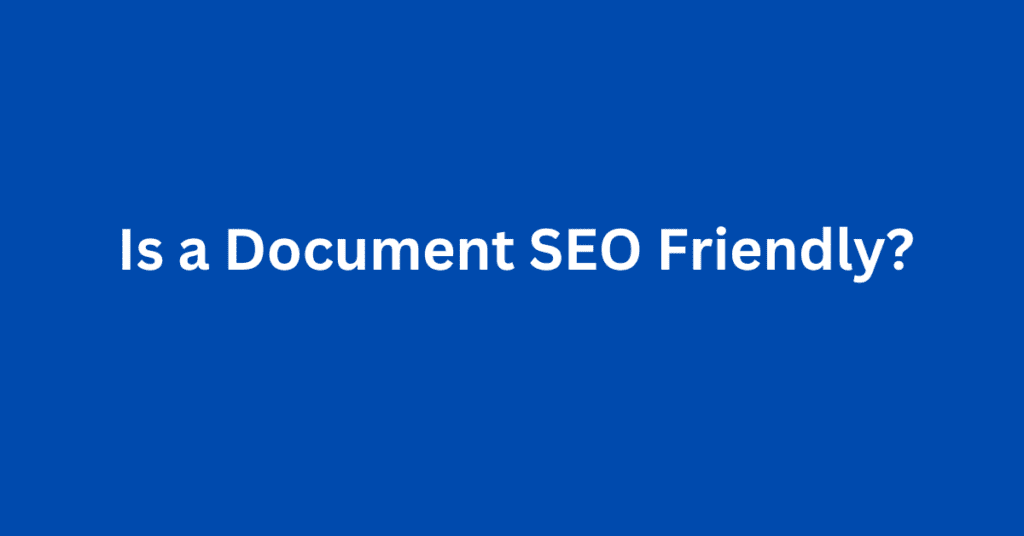In today’s digital world, creating content that’s easy to find and understand is essential. While most people focus on optimizing web pages, documents like PDFs and Word files often get overlooked. But did you know that these documents can also impact your website’s SEO performance? Let’s explore what makes a document SEO-friendly and how you can improve its search visibility.
What Does SEO-Friendly Mean for a Document?
An SEO-friendly document is one that search engines can easily crawl, index, and rank. Just like a webpage, a document must have:
- Clear and relevant content.
- Proper formatting.
- Metadata that helps search engines understand its purpose.
When your documents are optimized for SEO, they’re more likely to appear in search results, driving more traffic to your website.
Why Does It Matter?
Many businesses share resources like whitepapers, eBooks, guides, and manuals online. If these documents aren’t optimized, you’re missing an opportunity to rank higher and reach your audience. An SEO-friendly document can:
- Enhance your website’s visibility.
- Improve user experience by being more accessible.
- Build trust with well-organized, high-quality content.
Key Features of an SEO-Friendly Document
Here are the essential factors that make a document SEO-friendly:
1. Optimized Content
- Use relevant keywords naturally throughout the document.
- Structure the content with headings, subheadings, and bullet points for readability.
- Provide valuable information that answers user questions.
2. Readable Text
Ensure your document uses selectable, searchable text rather than scanned images of text. Search engines can’t read images, so important information in scanned PDFs might get ignored.
3. Descriptive File Name
Opt for a file name that is descriptive and includes relevant keywords. For example, rather than using “Document123.pdf,” go with something like “SEO-Basics-for-Beginners.pdf.”
4. Metadata
- Add a title and description to your document properties. These details help search engines and users understand what your document is about.
- Use tags to categorize your document.
5. Alt Text for Images
If your document includes images, ensure each one has alt text describing the content. This not only enhances your SEO but also makes your content more accessible to a wider audience.
Include links to relevant pages on your website and external sources. Make sure the links are working and lead to high-quality content.
7. Fast Loading Time
Large file sizes can slow down your website. Compress your document without compromising quality to ensure it loads quickly.
Tools to Check SEO-Friendliness
Here are some tools that can help you analyze and improve your document’s SEO:
- Adobe Acrobat: Check accessibility and metadata.
- Google Search Console: See if your document is indexed.
- Screaming Frog: Crawl your site to find and analyze documents.
- SmallPDF or PDF Compressor: Reduce file size.
Common Mistakes to Avoid
- Using Scanned Documents: As mentioned, these aren’t readable by search engines.
- Ignoring Metadata: Lacking metadata can hinder search engines from properly understanding and indexing your document.
- Keyword Stuffing: Overloading your document with keywords can hurt readability and rankings.
How to Make Your Document SEO-Friendly: A Quick Checklist
- Use a descriptive file name.
- Write clear, keyword-rich content.
- Add proper metadata (title, description, and tags).
- Use headings and bullet points for better structure.
- Add alt text to all images.
- Include relevant internal and external links.
- Compress the file for faster loading.
Final Thoughts
Optimizing your documents for SEO doesn’t just help search engines—it also makes your content more useful and accessible for your audience. By following the tips above, you can ensure your documents contribute to your overall SEO strategy, driving more traffic and engagement.
Ready to make your documents SEO-friendly? Start by reviewing your existing content and applying these best practices today!